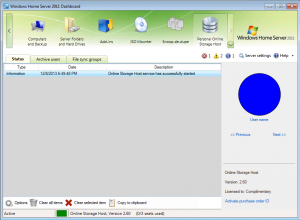The Personal Online Storage Host software for WHS/SBS 2011 and Server 2012 is delivered as a wssx installation package and installed as any common wssx install package.
- Download the personalonlinestoragehost.wssx file from our eStore or website. There is a fully-featured complimentary version available to try before you buy
- Double-click on the personalonlinestoragehost.wssx file to launch the installation process. You can launch the wssx file directly on your server or on any client PC which has the server extensions installed on it
- The wssx package will be validated and you will be prompted to begin the installation process
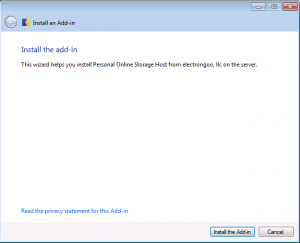
- Installation typically takes less than one minute
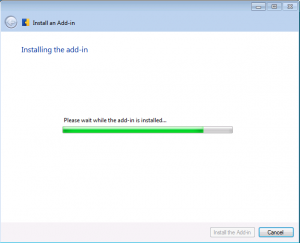
- You will be notified once installation is complete.
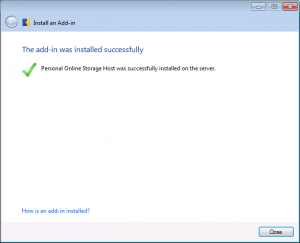
- Press the Close button and then launch your Server Dashboard. You will see the Personal Storage Host icon located at the top of the main toolbar